What is the UID and how do I use it?
Learn more about integrating our content.
UID stands for Unique Identification. This field can be included in the embed code to collect the unique identities of the person(s) watching the video. This could be their email, employee ID or whatever you use in your platform to identify employees. Some programming is needed on your end to add this UID to the embed code on the page displaying the video.
For example: If you added the embed code into a SharePoint page, you could program a small code snippet and insert it into the UID parameter in the embed code. The code snippet then picks up the user information of each logged in user that watches the video and registers their ID.
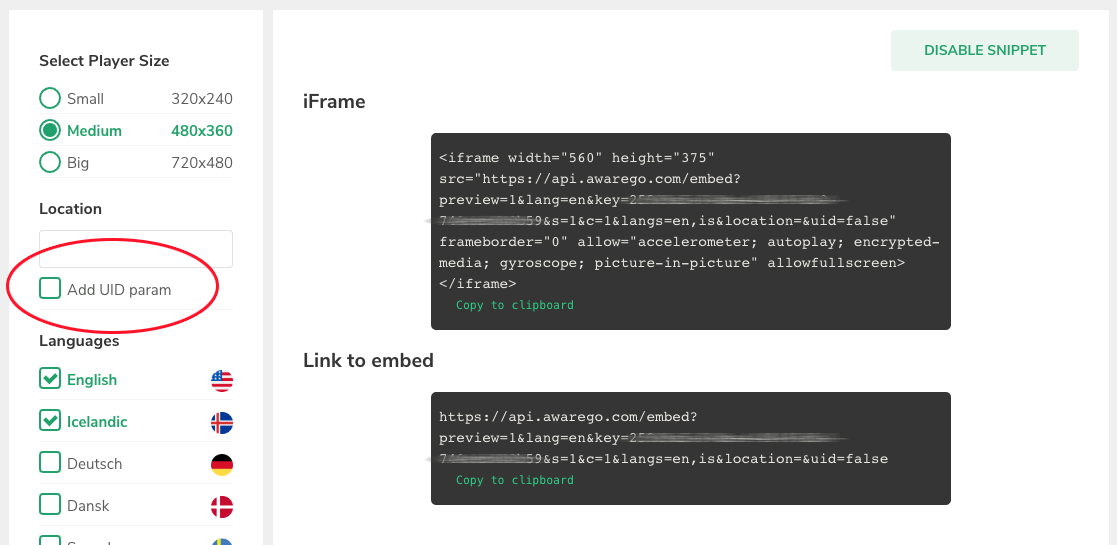
The AwareGO LMS does not do anything with this field except store it for you.
You can export the data-files by selecting the option Views Usage.
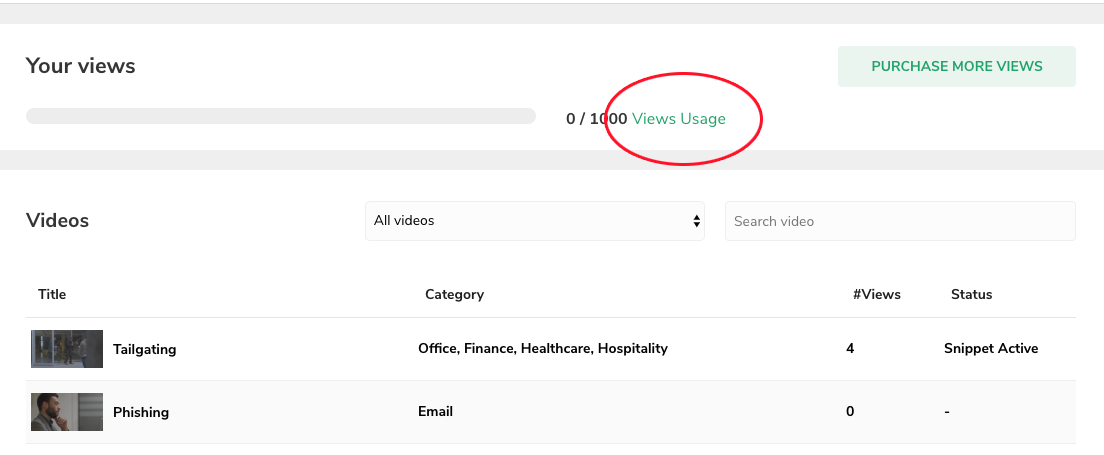
There you can get a list of all your views with detailed information including your UID information. Push Export to get a CSV file to import into your system for further analysis.
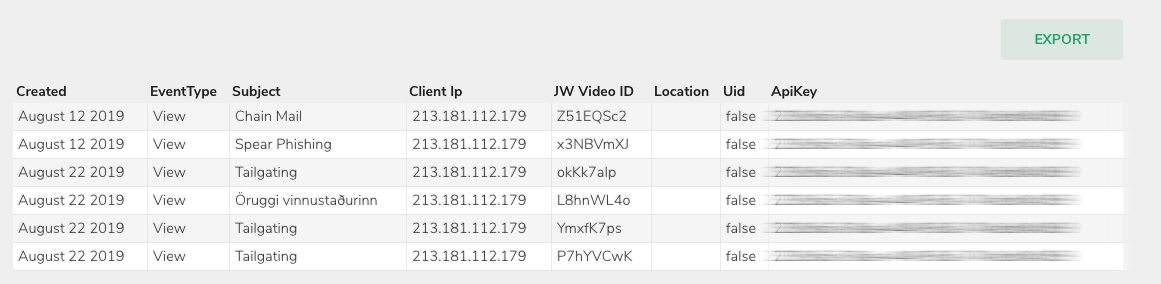
If you need an API access to get this data please contact lee@awarego.com.