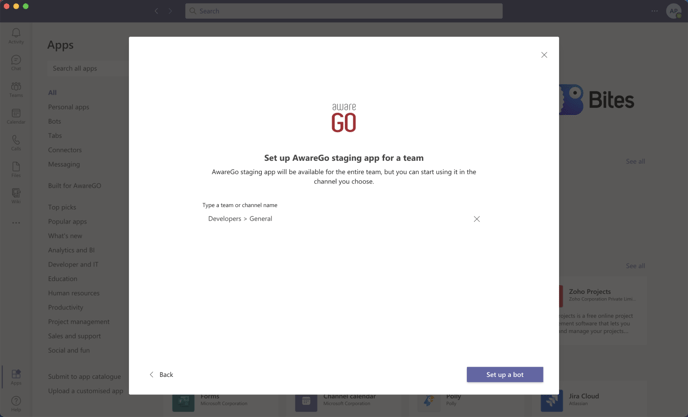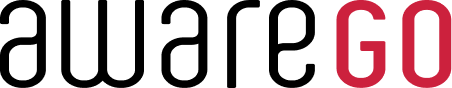Learn more about delivering training, sending reminders and notifications on Microsoft Teams.
Teams integration is used to send messages to users on Microsoft Teams, when training is accessible and send reminders when training is scheduled.
These instructions are twofold. First, you need to find your Tenant ID and connect it to AwareGO platform and then you will need to install AwareGO app for your company.
Part 1/2 - Connect Tenant ID to AwareGO:
To be able to connect you will need your Microsoft Teams Tenant ID
1. Open the Azure portal home -> https://portal.azure.com/#home
2. Search for Azure Active Directory
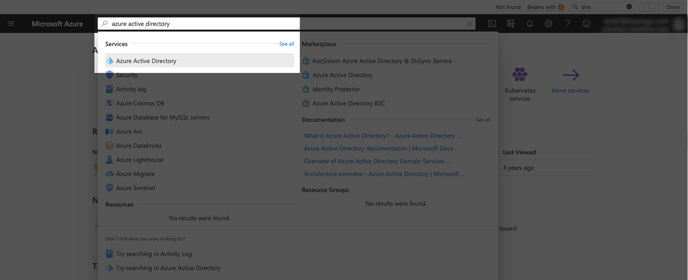
3. Open Azure Active Directory service
4. Copy Tenant ID from the Tenant information block: https://portal.azure.com/#blade/Microsoft_AAD_IAM/ActiveDirectoryMenuBlade/Overview
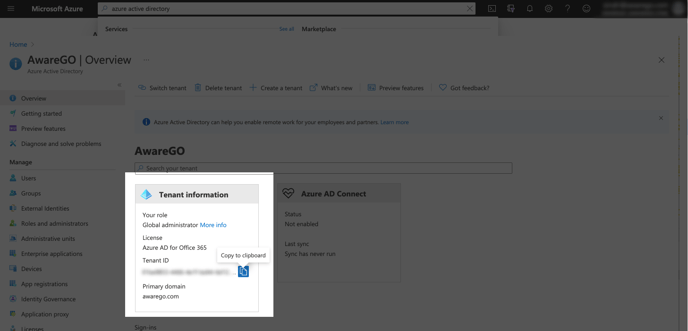
5. Go to https://lms.awarego.com/settings/integrations/
6. Click on Teams Integration -> Manage
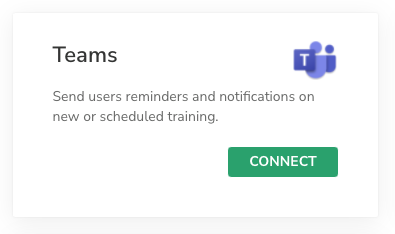
7. Paste Tenant ID in the marked field
8. Click Save
9. On the manage page you can download our Teams app.
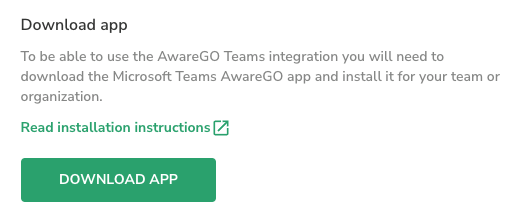
Part 2/2 - Install AwareGO app for your team:
Once the Tenant ID has been confirmed in step
1. Go to apps ( icon at down in the left sidebar).
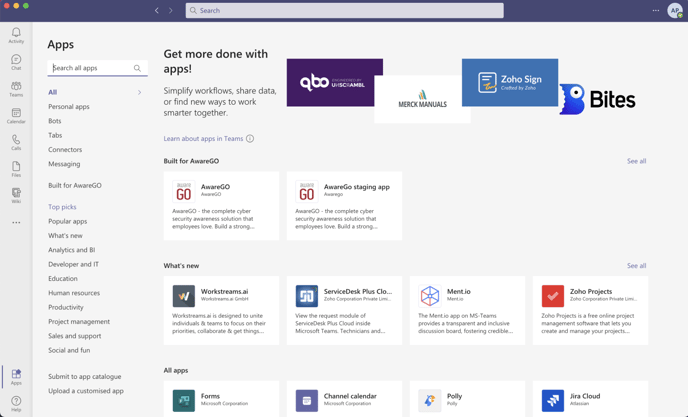
2. Click the Upload a customised app on the bottom left and choose either Upload for me or my teams or Upload for my org, whichever applies to your setup
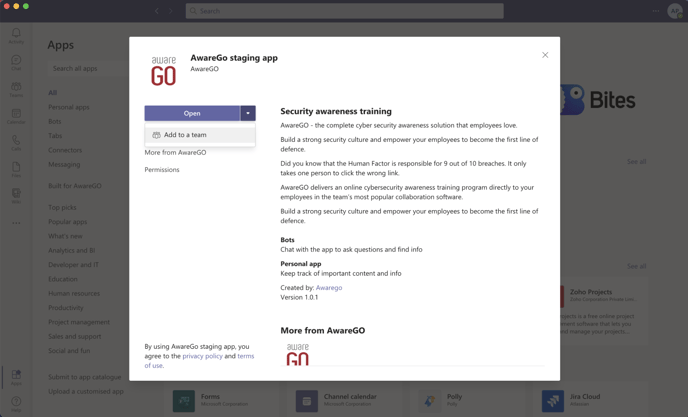
3. Search for the team you want to connect and choose it.
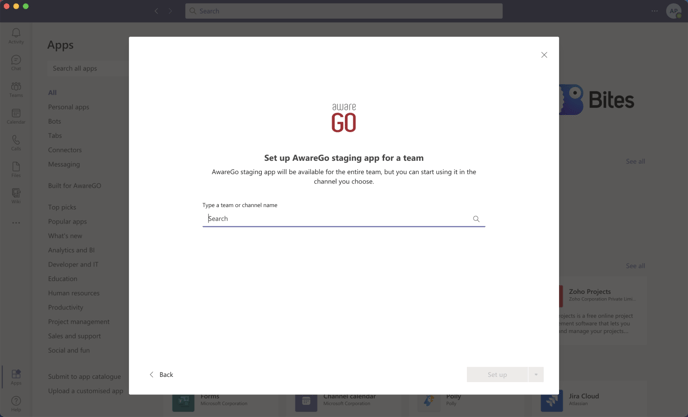
4. Click "Set up a bot"