How do I whitelist emails?
Learn more about how to ensure you're receiving our training emails and newsletters.
Not receiving our emails or training programs? If you have a Spam Filter set up, it's possible that it will block our IP or domain. You can request your tech team to add our domain or IP to the Spam Filter whitelist - 69.72.42.181.
Alternatively, you can ensure our emails are received by your Inbox with the following instructions.
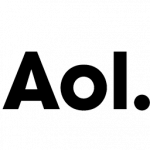
AOL Mail
1. Click Contacts in the right toolbar
2. Click Add Contact
3. Enter *@awarego.com and additional information if you wish
4. Click Add Contact in the popup to finish
Comcast
1. Select Preferences from the menu
2. Click Restrict Incoming Email
3. Press Yes to Enable Email Controls
4. Select Allow email from addresses listed below
5. Enter *@awarego.com to whitelist
6. Click Add
7. Update to finish

Gmail
1. Open an email from AwareGO
2. Click on the down-pointing-triangle-arrow next to Reply
3. Click Add *@awarego.com to contacts list to finish

Apple Mail
1. Click *@awarego.com in the header of the message you’re viewing
2. Click Add to finish

Yahoo! Mail
1. Open the email message from AwareGO
2. Click Add to contacts next to *@awarego.com
3. On the Add Contact popup, add additional information if needed
4. Click Save to finish
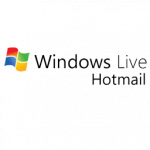
Windows Live Hotmail
1. Open an email from AwareGO
2. Click Add to contacts next to *@awarego.com to finish
Outlook 2010
1. Select the Home tab
2. Access your Junk folder
3. Click Junk E-mail Options
4. Select Safe Senders
5. Click Add
6. Enter *@awarego.com and additional information if you wish.
7. OK to finish
Mac Mail
1. Select Address Book
2. Click File
3. Click New Card
4. Enter *@awarego.com and additional information if you wish
5. Edit to finish
Are you using Microsoft Exchange?
If you are running Microsoft Exchange then some of our customers have been using this PowerShell script to change the configuration for each user.
This command adds the domain to all users' Junk mail acceptance filter:
Get-Mailbox -ResultSize Unlimited | Set-MailboxJunkEmailConfiguration -TrustedSendersAndDomains @{Add="<your.awarego.domain>"}
Here is more information on this option from the Microsoft website:
https://docs.microsoft.com/en-us/powershell/module/exchange/set-mailboxjunkemailconfiguration?view=exchange-ps