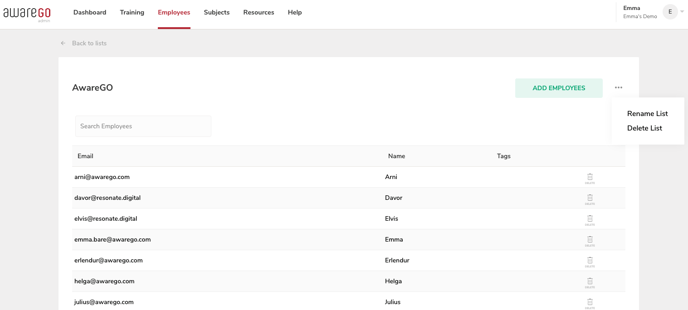How do I remove Employees from a List?
Learn how to edit your existing Employee Lists.
1. Select Employees from the top menu.
2. Select the Employee List you want to modify.
3. Find the employee you want to remove.
4. Click the trash can icon on the right.
Optional: You can also delete the entire list by selecting the 3 dots in the upper right corner.