How do I reactivate a training?
Learn more about training end dates and how to add more employees to a training program.
Training programs do not have a date in which employees can no longer access the training. Trainings are always available to employees who have been assigned to that training.
There are a few things to consider when it comes to end dates.
1. In the Training Overview tab, we show an end date. This signifies the last day a delivery or automatic reminder is sent. As mentioned above, employees can still continue to access and complete the training after this has passed.
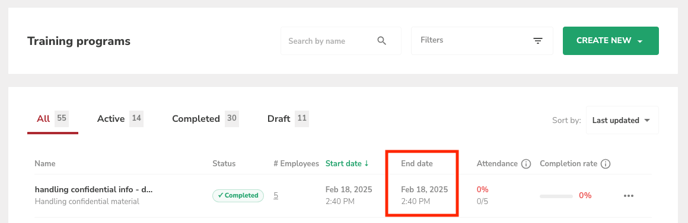
There are a few things to consider when it comes to end dates.
1. In the Training Overview tab, we show an end date. This signifies the last day a delivery or automatic reminder is sent. As mentioned above, employees can still continue to access and complete the training after this has passed.
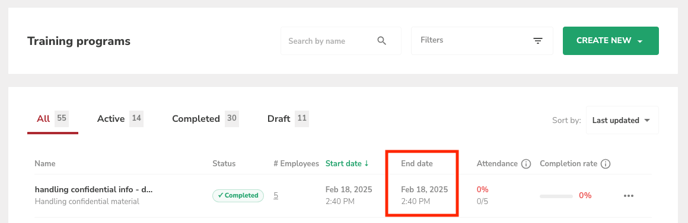
2. There is also an end date option when creating a training program. This end date has nothing to do with access for employees. This end date signifies when the automatic user syncing will end.
This is important for those using the Active Directory (Entra ID) sync, and for those manually updating their employee lists.
Once the end date for the user syncing is reached, the training program users will be frozen on the program. No further users will be added and no users will be removed, even if changes occur to the lists that are assigned to the training.
The user syncing can be activated and deactivated again at any time by clicking on the box.
If Active:
If Inactive: