How do I delete a Training Program?
Learn how to stop or delete a program.
Training Programs can be stopped or deleted after they've started. We recommend keeping the history of everything that has been sent out.
To Delete:
1. Select a training program and click the three dots in the upper right corner.
2. Press Delete.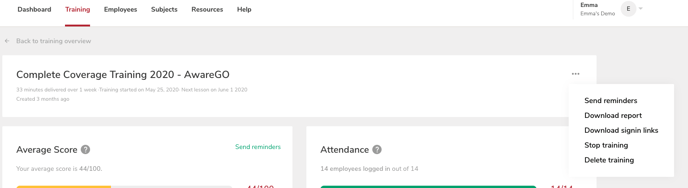
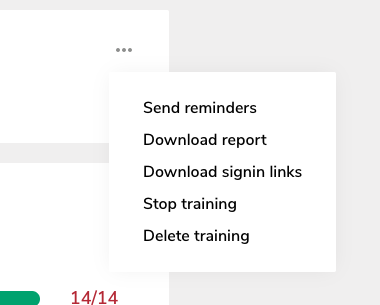
3. Confirm you wish to delete.
Once accepted, the training along with all data will disappear.
If you select Stop Training the training program will stop the automatic emailing of training subjects but all previous data will still be available.
Training programs that have already been sent out will not show the Stop Training option but can be deleted.