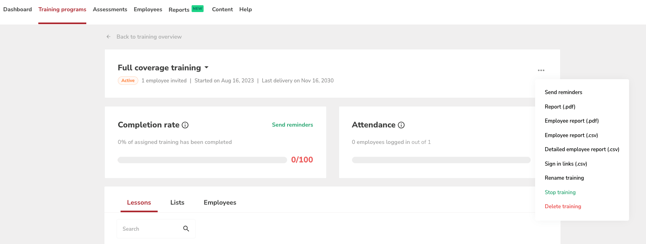How can I stop a training once it's been started?
Learn more about how to stop, edit, and archive active trainings.
The Stop training function is available on trainings that are currently Active (still have deliveries or automatic reminders left to be sent).
By stopping a training, you are placing the training into Draft mode, where you can edit the videos, employee lists, delivery schedule, and reminders.
Any employee progress that was made prior to the stop should be retained, as long as the videos have not changed (for example, if you include CEO Scam in the first edition, but remove it in the second publishing, that history will no longer appear in the training report).